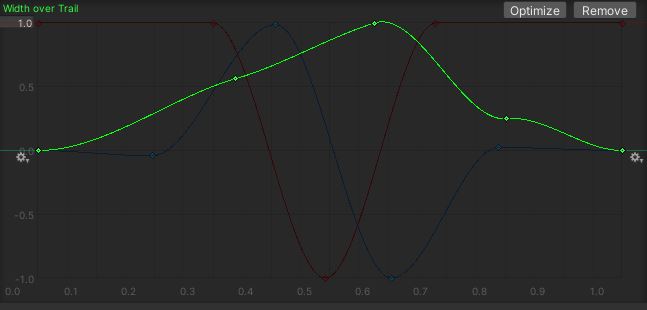Wind using the particle system
Here is another tutorial using unity's particle system. We are making wind particles.
You can see this effect in my game Super Eyebrow princess.
Experimenting with particles for wind.#indiedev #indiegamedev #gamedevelopment #gamedev #pixelart #madewithunity #ドット #ゲーム制作 pic.twitter.com/HKiSu9mb4p
— Ashar makes games (@AzCHIT) January 21, 2021
I'll show you how to make two types of wind particles
Loop and Swirl

Lets start the tutorial
Open up a unity project and in your scene create a new particle system.
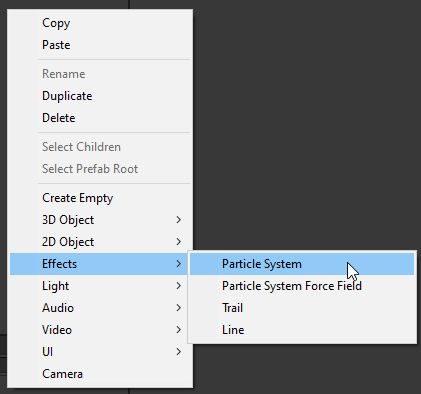
Decrease start size to 0.1
Decrease Max Particles to 1
Change the alpha to zero for the Start color, this will make the particle itself transparent ( we need to see the wind trail and not the particle)
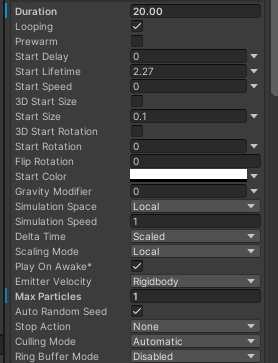
Under shape change the shape to a box
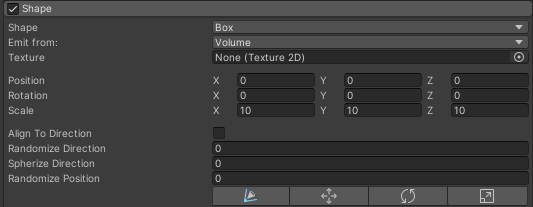
Check mark velocity over lifetime.
Change linear to curve.
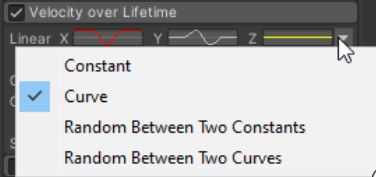
Change the x and y curves as follows.
This will give it the loopy/ swirly motion. You can play around with these curves to give the particle any kind of motion.
For the loop
For X
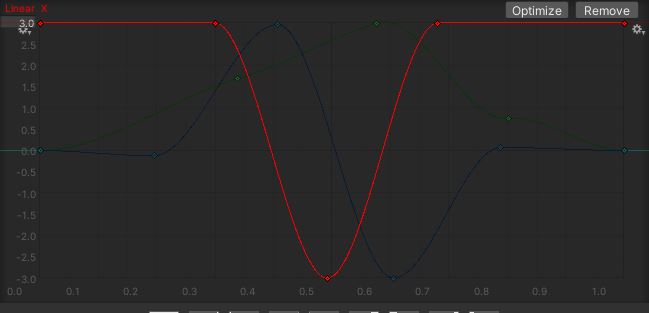
Y
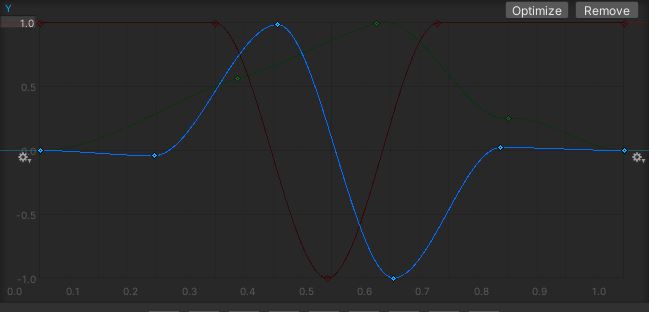
For the swirl
For X
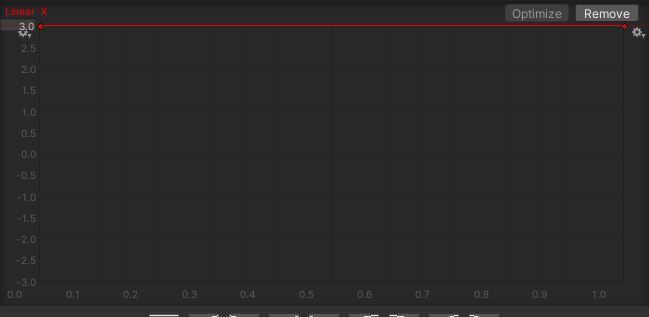
Y
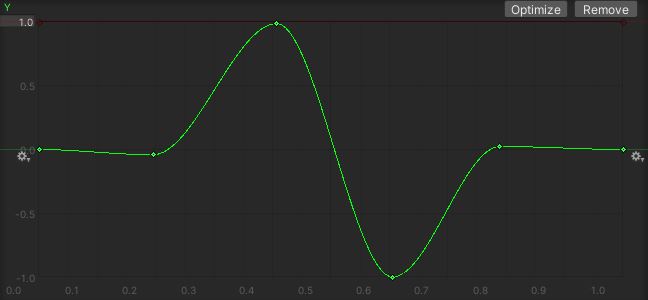
The Particles are now moving the way we want them to. But to see the wind we need to add a trail to these particles
Check mark trail
If the trail is pink, Give the trail default line material in under Renderer.
Uncheck inherit particle color
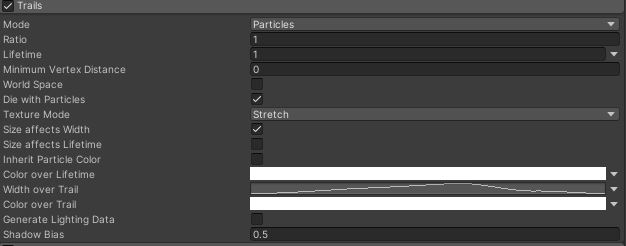
Make color over lifetime a gradient and make it so that it ends with 0 alpha value at the end. This makes it so that when the trail disappears its a bit smoother.
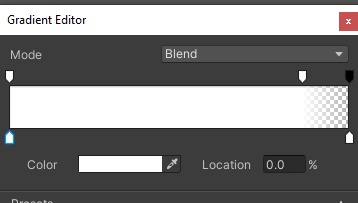
Change width over trail to curve and make the curve like this. This makes the start and end of the trail thinner than the middle.